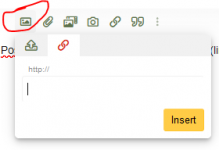dfbroxy
Well-Known Member
- Joined
- Aug 31, 2017
- Threads
- 18
- Messages
- 258
Im not new to site but I dont post pics often. I am also not the most computer oriented person. I tried to start a post, gave it a title, and wanted to add pics before typing text. No matter how I tried it gave me the oops file too big message. This pic was taken with a cell phone and downloaded to my computer. BTW along with the message the pic would show on the post, but as a full blown-screen size pic. I want it the size of thumbs to add more and be clickable. Im sure the problem in on my part but any help would be great.