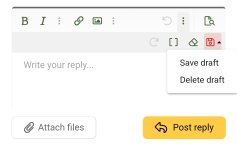I'll bet there's a way to do this but is sure isn't obvious.
When you select REPLY and the quoted message comes up with your space below it to reply....how the hell do you cancel the REPLY action. There is zero cancellation selection anywhere so now you're stuck with a quote with no reply just hanging out there that can't be dismissed.
Anybody?
This is solved.....If you decide to not reply after all you must first POST the reply, even if blank, and then use the DELETE function of the POSTED reply to kill the "REPLY"......Kinda non-intuitve but once you know, you know. Thanks to Muhammad for suffering thru this experiment.....
When you select REPLY and the quoted message comes up with your space below it to reply....how the hell do you cancel the REPLY action. There is zero cancellation selection anywhere so now you're stuck with a quote with no reply just hanging out there that can't be dismissed.
Anybody?
This is solved.....If you decide to not reply after all you must first POST the reply, even if blank, and then use the DELETE function of the POSTED reply to kill the "REPLY"......Kinda non-intuitve but once you know, you know. Thanks to Muhammad for suffering thru this experiment.....
Last edited: