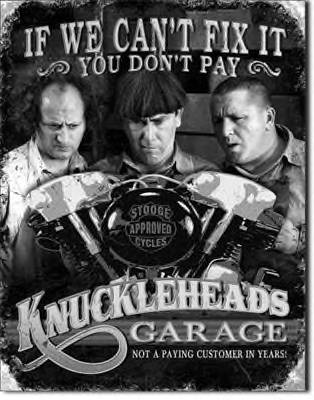You are using an out of date browser. It may not display this or other websites correctly.
You should upgrade or use an alternative browser.
You should upgrade or use an alternative browser.
How to make file size smaller for pictures so that I can show pictures from my phone it keeps saying they are too large.
- Thread starter Campinman
- Start date
More options
Export thread
-
Android or iPhone? Looks like you got your photos online, but if the need arises again here is an overview of the process. I use Photo & Picture Resizer on an Android phone. I select the photo I want to resize and choose a width of 1024 pixels. The app then makes a reduced size copy and leaves the original photo untouched. There are many other apps for Android and iPhone that do the same thing.Can anyone please tell me how to reduce the size of the file for my pictures so that I can post them from my phone.
bertsmobile1
Lawn Royalty
- Joined
- Nov 29, 2014
- Threads
- 64
- Messages
- 24,705
The big problem is he file format used in phones called RAW
it links all of the pixels to each other in order to reduce the write time so you get a nice sharp picture
When any web server sees a RAW file it sees it ab bing near 50 the actual pixel dimensions and rejects it a being too large
Even worse are the newer cameras that pretend to be really high resolution ( they cheat ) .
So the trick is to change the RESOLUTION not the dimensions
a lot of camera images will open in a photo editing app and have resolution way over 128 dpi, which is glossy magazine quality.
so the quick & easy way is to change the RESOLUTION to www screen standard of 72 dpi
This will make the fine small enough for the servers but it still may display on the screen 20" or bigger ( which is a PIA to view )
The best method is to resize & change the resolution and if you resize to 12" to 18" then that will fit comfortably on most computer screens
Setting the resolution to 72 dpi will reduce the file size to a couple of k
then the file type should be JPG, compression does not matter but if too low the image will pixelate when viewed
And the step so many people forget is to save the adjusted image , or export the adjusted image to change it while leaving the original untouched
it links all of the pixels to each other in order to reduce the write time so you get a nice sharp picture
When any web server sees a RAW file it sees it ab bing near 50 the actual pixel dimensions and rejects it a being too large
Even worse are the newer cameras that pretend to be really high resolution ( they cheat ) .
So the trick is to change the RESOLUTION not the dimensions
a lot of camera images will open in a photo editing app and have resolution way over 128 dpi, which is glossy magazine quality.
so the quick & easy way is to change the RESOLUTION to www screen standard of 72 dpi
This will make the fine small enough for the servers but it still may display on the screen 20" or bigger ( which is a PIA to view )
The best method is to resize & change the resolution and if you resize to 12" to 18" then that will fit comfortably on most computer screens
Setting the resolution to 72 dpi will reduce the file size to a couple of k
then the file type should be JPG, compression does not matter but if too low the image will pixelate when viewed
And the step so many people forget is to save the adjusted image , or export the adjusted image to change it while leaving the original untouched
I have painfully slow interent service. Years ago, I found and downloaded Image Resizer for Windows. It is an extension that adds to your menu for picures. Whenever I want to email a picture or a group of them, I right click on the picture and select the size. It works great and really reduces the file size while maintaining the picture clarity.
The big problem is he file format used in phones called RAW
Our Motorola G phone can't take RAW which is one reason that I have a "real" camera. My ZTE could not either. Nor can my wife's iPhone.
To shoot RAW with iPad & IPhone, you need certain versions (12 Pro & 13 Pro for iPhone). Some earlier ones can shoot with a 3rd party app, but none I've tried save well.
I suppose that one could root any Androidd phone & find an app. for RAW. I think the phone has to be 64 bit capable for non-pixelated results, but am not positive.
Paul
ttimtucker
Forum Newbie
- Joined
- Mar 31, 2019
- Threads
- 1
- Messages
- 5
I had the same problem. Photo from my phone was ~4MB and was unpostable. Kept resizing it using Microsoft Photo. Would not post until photo size was less than 1MB, so I'm assuming 1MB is the limit. To resize in Microsoft Photo: dot-dot-dot menu -> select "Resize image" -> then move quality slider bar until size is shows less than 1MB.Can anyone please tell me how to reduce the size of the file for my pictures so that I can post them from my phone.
7394
Lawn Addict
- Joined
- Sep 5, 2014
- Threads
- 84
- Messages
- 4,718
bertsmobile1
Lawn Royalty
- Joined
- Nov 29, 2014
- Threads
- 64
- Messages
- 24,705
I worked with professional photographers back when digital photography was in its infancy and we had 8 bit images, then 16 then 32 then 64
With every new camera that came out the pros, who had no understanding of digital at all would rush out & get the latest & greatest gear .I would cart around massive hard rives and studios had massive RAID arrays ( remember them ) to hold the gargantuan images and when the digital proofs came back the photographers used to wet themselves about their fantastic shots that the trade houses had corrected all of the "mistakes " for them.
Little did they know that back then all of the trade houses that did retouching with Adobe used either 4 bit or 8 bit images so their 64 bit images were down sized to 8 bit images, alterations made then converted back to 64 bit images , sent to prepress when again they were downsized to 8 bit images because the image setters were hard put handling 4 bit images then they would go off for separations again mostly 4 bit colour before going off to the press as a 120 dpi plate for the actual printing.
And the digital editing of movies was just as crazy as the Avid suites were again either 4 bit or 8 bit because computers just did not have the buss speeds or width to process massive images at the required frame rates with the processor speeds at that time .
I used to meet the planes at the airport on the tarmac ( those days are gone forever ) and slip the luggage handlers a couple of bottles of fine malt to get the eskies of Hollywoods finest loaded directly into the van then race over to At-Lab to have them digitised .
The 35 mm rolls took a full day per roll & the 70 mm 3 days then it was race the drives over to the avid studios for editing on the old Mac Quadra AV'a ( remember them ) .
The various cuts were loaded onto discs, & couriered back to Hollywood the they would run them in sync on their respective machines doing further edits before finally chopping & splicing the cellulose , heady days.
By the time we closed down I got to sit in on some edits watching 24 screens of both the movies & the various levels of managements , legals , publicity managers, producers directors etc etc while the different camera shots were edited real time via satellite links
With every new camera that came out the pros, who had no understanding of digital at all would rush out & get the latest & greatest gear .I would cart around massive hard rives and studios had massive RAID arrays ( remember them ) to hold the gargantuan images and when the digital proofs came back the photographers used to wet themselves about their fantastic shots that the trade houses had corrected all of the "mistakes " for them.
Little did they know that back then all of the trade houses that did retouching with Adobe used either 4 bit or 8 bit images so their 64 bit images were down sized to 8 bit images, alterations made then converted back to 64 bit images , sent to prepress when again they were downsized to 8 bit images because the image setters were hard put handling 4 bit images then they would go off for separations again mostly 4 bit colour before going off to the press as a 120 dpi plate for the actual printing.
And the digital editing of movies was just as crazy as the Avid suites were again either 4 bit or 8 bit because computers just did not have the buss speeds or width to process massive images at the required frame rates with the processor speeds at that time .
I used to meet the planes at the airport on the tarmac ( those days are gone forever ) and slip the luggage handlers a couple of bottles of fine malt to get the eskies of Hollywoods finest loaded directly into the van then race over to At-Lab to have them digitised .
The 35 mm rolls took a full day per roll & the 70 mm 3 days then it was race the drives over to the avid studios for editing on the old Mac Quadra AV'a ( remember them ) .
The various cuts were loaded onto discs, & couriered back to Hollywood the they would run them in sync on their respective machines doing further edits before finally chopping & splicing the cellulose , heady days.
By the time we closed down I got to sit in on some edits watching 24 screens of both the movies & the various levels of managements , legals , publicity managers, producers directors etc etc while the different camera shots were edited real time via satellite links
Yes get off the phone and use a desktop. Open picture in paint. Change the size until it fits without scrolling up and down or side to side. Now save this file.
It will fit fine.
.
.
.
It will fit fine.
.
.
.